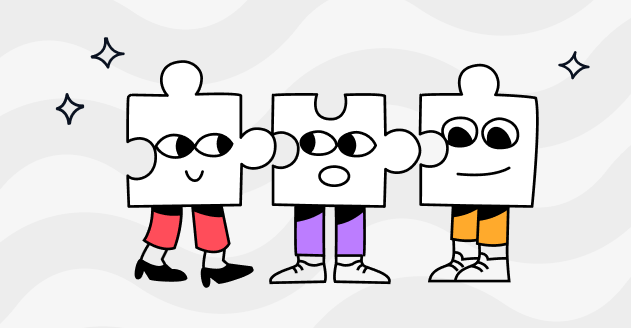Data Security While Working Remotely: Best Tools and Practices
How to protect your data while working remotely

In a world where remote work has become so common, it is important for employees working remotely to stay productive, informed, and connected. Besides having good work experience, excellent communication skills, and the ability to work independently, the remote workforce should also understand the significance of maintaining data security and managing documentation.
For this, employees need to follow a set of best practices and use tools that help them improve business workflows and promote the company culture, irrespective of where they are located.
Remote Working Best Practices
Having some good strategies to follow can help companies and their teams develop highly effective processes to streamline work. Let’s take a look at the five best practices for remote work productivity and culture:
Acquire Data Security & Management Training
A well-informed workforce is a more secure and managed workforce. A recent study by Small Biz Trends reveals that only 31% of workers get annual company-wide training on cybersecurity.
Especially when working remotely, employees should get formal cybersecurity education to protect sensitive data against phishing, malware, ransomware, and more. Learning about essential cyber security tips, security policies and procedures makes them less likely to fall victim to cyber threats.
Besides, upskilling employees in data management with proper training and education is also crucial for achieving better business outcomes. Good data management supports the operational decision-making and strategic planning procedure in a data-driven manner with quantitative figures and insights.
Ensure Data Governance
Data governance includes the management of data availability, security, consistency, and integrity within a company. This ensures that this data meets the business’s cyber and physical security best practices, measures, and regulations which enable companies to control the management of data resources.
Remote workers should define their data strategy and objectives, build a team of data managers, develop the process, and provide the technology. They should identify the most important metrics to stay more focused on increasing data performance.
Also, managing data governance includes strong communication skills and dealing with different issues. Remote employees should use effective communication channels like emails and social media platforms to communicate on a regular basis.
Use Authentication and Authorization
Both authentication and authorization are important for data security and management. It enables companies to give access only to authorized users to perform actions on data and prevents cyber attacks.
Some ways to ensure good authentication and authorization are using strong passwords and changing them often, implementing two-factor authentication, limiting data access to authorized users only, monitoring user activities, and auditing logs to look for anything suspicious.
Encrypt Sensitive Data
Remote workers should strictly focus on protecting data from unauthorized access and being altered or deleted. It is important to ensure that all data exchanged between company-owned systems and remote environments is encrypted.
One basic way to do this is to use a virtual private network (VPN), which provides built-in encryption. A VPN ensures a private connection that any unauthorized user cannot access. Some popular VPNs are NordVPN and ExpressVPN, which differ from each other in terms of privacy, security, speed, and price.
Ensuring that remote-access applications are updated is also important, as outdated tools may not encrypt data by default. Those who send emails should encrypt them as well to protect businesses from data theft and malicious attacks.
Perform Regular Backups
Performing backups every now and then ensures that you have a copy of your data in case anything goes wrong, which is useful for keeping data secure and managed. Various ways are available to back up company data, such as external hard drives.
Remote workers can also opt for cloud-based backup services. Cloud solutions provide additional protection layers for data backups and enable disaster recovery from anywhere.
Whichever method the employees use, it is important to perform regular backups so that they can restore data whenever needed.
Best Tools for Remote Workforce
Successful teams use software applications that remove obstacles while streamlining repetitive and time-consuming operations. Below are some of the best tools that can make remote workers better teammates, efficient employees, and more engaged communicators:
Google Workspace - File Collaboration Tool

Formerly called G Suite, Google Workspace is a suite of business, productivity, and collaboration applications developed and powered by Google. It is a valuable tool for businesses of all sizes supporting file organization and collaboration, sales, and marketing.
This tool makes collaboration, communication, and business operations simple and productive. The important G Suite tools are Gmail, Drive, Docs, Sheets, Slides, Google+, Meet, and Calendar.
Below are the important features of Google Workspace:
- Domain-branded email
- File storage and sharing
- Freedom to work from anywhere
- Seamless integration with third-party apps
- Business-level security
- Fail-safe options for data loss or corruption
- AI-powered productivity and apps
Castor – Data Discovery Tool

Castor is our collaborative data catalog software designed to help people find and understand their data. This tool redesigns how data people collaborate by offering simply one source to reference and document the knowledge about data within a company.
The software offers multiple solutions according to different roles and use cases that deploy quickly to drive value for companies of all sizes. Here are some standout points about Castor:
- Social exploration and lineage discovery
- Documentation automation
- Compliance with GDPR, CCPA, and HIPA
- Auto PII Tagging
- Identity reconciliation across tools
Bitdefender – Antivirus Software
Bitdefender is a leading endpoint security software, protecting more than 500 million systems across the globe. Their solutions protect organizations of all sizes against malware, adware, web attacks, and ransomware by using machine learning and AI for monitoring and detection.

This software is ideal for those who want network attack defense, ransomware prevention and mitigation, and layered endpoint protection. Key Bitdefender features are:
- Multi-layered ransomware protection
- Premium security controls to meet different user needs
- VPN included
- Password manager
- Remote software deployment on all unprotected devices
- Automatic detection of missing security patches
Backblaze Business - Cloud Backup Solution

Backblaze is an affordable cloud solution that helps businesses of all sizes to back up and restore critical data across multiple devices. This platform enables experts to encrypt data across external drives, check network performance to automate backups and use the sign-on feature with G-Suite and MS Office 365 for user access authentication.
Here are BackBlaze’s notable features:
- Unlimited storage and bandwidth
- Multi-factor authentication (MFA)
- Private encryption keys
- Restore by mail
- Central administration
- Fast upload speed
- 30-day rollback history
Summary
Improving security operations and managing business data across work environments are especially valuable in the context of remote access. To ensure remote employees maintain maximum data security and management, we recommend you start with the best practices and tools outlined above.
You might also like
Get in Touch to Learn More



“[I like] The easy to use interface and the speed of finding the relevant assets that you're looking for in your database. I also really enjoy the score given to each table, [which] lets you prioritize the results of your queries by how often certain data is used.” - Michal P., Head of Data




.png)