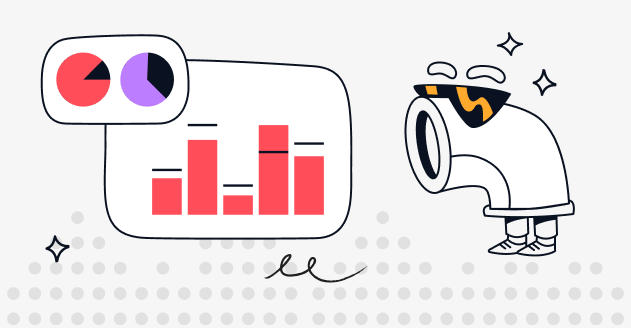Introducing Knowledge Map
See the 10,000ft view of your organizational knowledge.

We are excited to introduce Knowledge Map, a full visual overview of your organization’s knowledge pages. With Knowledge Map, you can now see the complete hierarchy of how your organization’s data spans domains, metrics, and KPIs you’ve documented.
With today’s overabundance of data, effective data management and organization have become foundational problems to overcome for an organization's success. Even further, understanding that data and being able to articulate how it lives inside your organization is critical. With Knowledge Pages, teams can understand how the context around their data relates and speak a unified company language around their data domains, metrics, and KPIs.
Knowledge Map paves the way for you to delve into your data ecosystem through a business lens. It's time to move beyond the technical hierarchy while exploring your data. Begin with the business logic, follow the business hierarchy, and then proceed to understand the data assets that best represent these business metrics.
The Bird’s Eye View
One of the primary benefits of the Knowledge Map is that it provides a high-level view of key knowledge pages. Instead of having to sift through knowledge pages, the Knowledge Map presents this information in a relational diagram that clearly and concisely shows how each knowledge page is related, along with description, owner, and tags. This allows users to glean how important knowledge pages are related. Easily drilling down from defined pages around Metrics and into Churn Rate, MMR, or Active Users.
But the Knowledge Map is much more than a simple diagram. Its real strength lies in its ability to connect data assets to knowledge pages, making it a gateway for exploring the data warehouse. This essentially transforms Knowledge pages into a familiar entry point for business professionals, allowing them to step into the realm of data using the metrics, a concept they're more accustomed to.
.gif)
Understand From Every Angle
Knowledge Map provides a multi-dimensional understanding of knowledge through the combination of hierarchy and tags. This means that users can see how different pieces of knowledge are related to each other and gain a better understanding of the bigger picture. For example, the Knowledge Map can help users understand the different types of revenues and how they are related.
Furthermore, it enables a clearer understanding of key performance indicators' ownership and the necessary collaboration between teams. It helps to identify overlaps and redundancies in responsibilities, thus optimizing efficiency and effectiveness within the organization.
Understanding the links between your knowledge is crucial for making decisions based on data and helping everyone in your organization see how knowledge is interconnected.
Speedy Knowledge Navigation
Lastly, speed matters for data accessibility, especially when it can make or break a business decision. With Knowledge Map, teams can navigate much quicker than traditional data catalogs. Instead of having to go through lists of folders documenting company knowledge, they can quickly and easily find what they need on the map in seconds. This makes company knowledge easily discoverable and at the forefront when teams need it most.
Try Knowledge Map
In today's data-driven world, having access to this level of insight is essential to making informed decisions. Knowledge Map provides the team with a high-level view of key company knowledge so everyone is on the same page.
Learn more and try the Knowledge Map here.
Subscribe to the newsletter
You might also like
Contactez-nous pour en savoir plus



« J'aime l'interface facile à utiliser et la rapidité avec laquelle vous trouvez les actifs pertinents que vous recherchez dans votre base de données. J'apprécie également beaucoup le score attribué à chaque tableau, qui vous permet de hiérarchiser les résultats de vos requêtes en fonction de la fréquence d'utilisation de certaines données. » - Michal P., Head of Data.




.png)
.png)

.png)