Data Classification and Tagging: How to Marie Kondo Your Data Catalog
Learn how to effectively organize and categorize your data with data classification and tagging techniques.
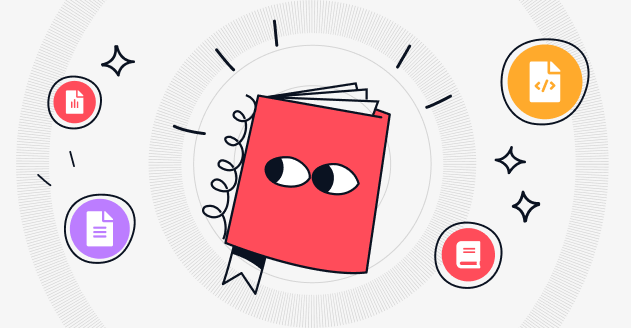
Let's face it: businesses today are drowning in data. From customer info to product details, data is everywhere. But without good organization, all this information can quickly turn into a mess, making it hard to get work done and make smart choices. That's where data classification and tagging come in handy. In this article, we'll explore how to sort your data, label it effectively, and use Marie Kondo's tidying approach to create a neat and efficient data catalog.
Understanding the Basics of Data Classification
Think of data classification as sorting your digital stuff into different boxes. It's about figuring out what kind of data you have and giving it the right label. This helps you store it properly, find it easily, and manage it better. When you classify your data, you get a clearer picture of what's important, what's sensitive, and what rules you need to follow.
Defining Data Classification
At its core, data classification is about looking at your data and putting it into pre-set categories. These categories could be based on things like what type of data it is, how sensitive it is, or how critical it is to your business. By sorting your data this way, you can get a better handle on all the information you have.
Importance of Data Classification in Business
Classifying your data is crucial for modern businesses. It helps you focus your resources where they're needed most, keep your data safe, and follow data protection rules. Plus, it makes it easier to find the data you need, improve its quality, and help your team work together better by giving everyone the same understanding of the data.
Different Types of Data Classification
There are several ways to classify data. Here are some common approaches:
- Content-Based Classification: This is like sorting your books by their content. You look at what's inside the data and tag it based on keywords or patterns. For example, an online store might sort products based on their descriptions or customer reviews.
- Context-Based Classification: This method considers where and when the data was collected or used. It's like organizing your photos based on where and when you took them. A hospital might classify patient data based on the medical condition, location, and time of the visit.
- Access-Based Classification: This approach sorts data based on who should be able to see or use it. It's like having different levels of security clearance. A bank might classify customer financial data into different access levels based on employee roles.
By understanding these different ways to classify data, businesses can choose the best approach for their needs. This helps them manage their data better, keep it secure, and make smarter decisions based on the insights they get from their organized data.
The Art of Data Tagging
While data classification gives you the big picture of how your data is organized, data tagging adds the details. It's like adding sticky notes to your files with extra information. This makes it easier to search for, find, and analyze your data. Let's dive deeper into data tagging:
What is Data Tagging?
Data tagging is about adding extra labels or "tags" to your data. These tags can include things like where the data came from, when it was created, who owns it, or any other useful information. It's like adding hashtags to your social media posts to make them easier to find and understand.
Benefits of Data Tagging
Tagging your data comes with several perks:
- Easier to Find: With tags, you can quickly locate the data you need, saving time and effort.
- Better Analysis: Tags provide extra insights about your data, helping you understand and use it better.
- Better Data Management: Tagging helps you follow data rules and keep your data secure and private.
Best Practices for Effective Data Tagging
To get the most out of data tagging, try these tips:
- Use a Standard System: Create a consistent way of tagging that makes sense for your whole organization. This makes it easier for everyone to use and understand.
- Automate Where Possible: Use smart computer programs to help with tagging. This reduces mistakes, saves time, and allows you to tag more data.
- Keep Your Tags Up-to-Date: Regularly check and update your tagging system. Your needs might change over time, so your tags should too.
Following these tips not only helps you manage your data better but also sets the stage for good data governance. By investing time in tagging, you can unlock the full potential of your data, gaining valuable insights and making better decisions.
Moreover, tagging helps you track where your data comes from and how it changes over time. This is called data lineage, and it gives you a full picture of your data's journey. Tagging can also help improve data quality by marking how accurate, complete, and reliable your data is.
The Marie Kondo Approach to Organizing

You might have heard of Marie Kondo and her famous tidying method. While she usually talks about organizing your home, her ideas can also help you tidy up your data catalog. Let's see how:
Who is Marie Kondo?
Marie Kondo is a Japanese organizing expert who wrote a best-selling book called "The Life-Changing Magic of Tidying Up." She's known for her unique approach to decluttering, called the KonMari Method.
Key Principles of the KonMari Method
Marie Kondo's method is based on two main ideas:
- Keep What Sparks Joy: Only keep things that make you happy or serve a purpose. In the data world, this means keeping data that's useful or valuable to your business.
- Organize by Category: Instead of organizing by location, sort things by category. For data, this means grouping similar types of data together.
Applying the KonMari Method Beyond Physical Spaces
You can use these ideas to organize your data catalog too:
- Assess Data Joy: Look at each piece of data and decide if it's still useful or valuable. If not, consider getting rid of it or archiving it.
- Organize by Data Type: Group your data into categories that make sense for your business. This makes it easier to find and use your data.
- Set Data Retention Rules: Decide how long to keep different types of data, just like you'd decide how long to keep clothes or books. Regularly review and remove outdated data to keep your catalog tidy.
By applying these principles to your data catalog, you can create a more streamlined and efficient system. Just like a tidy home feels calmer, a well-organized data catalog can help you work better and make smarter decisions.
Marie Kondo-ing Your Data Catalog
Now that we understand data classification, tagging, and Marie Kondo's principles, let's look at how to apply all this to your data catalog:
Visualizing Your Ideal Data Catalog
Start by imagining how you want your data catalog to look. Think about how you want to categorize your data, what labels you want to use, and how you want to access it.
Discarding Unnecessary Data
Go through your existing data and identify what you don't need anymore. This could be old files, duplicate data, or information that's no longer relevant. Safely remove or archive this data to declutter your catalog.
Organizing Your Remaining Data
Once you've cleaned out the unnecessary data, start organizing what's left. Group similar types of data together and add appropriate tags to make them easy to find and use.
Maintaining Your Organized Data Catalog
Regularly review and update your data catalog to keep it organized and relevant. Set up processes and responsibilities to ensure ongoing classification and tagging of your data.
By combining data classification, effective tagging, and Marie Kondo's organizing wisdom, you can transform your data catalog into a well-organized and efficient resource. It's time to embrace the power of organization and Marie Kondo your data catalog.
CastorDoc leverages the power of metadata - those tags and classifications we've been discussing - to provide accurate and nuanced answers to your data queries. It's like having a Marie Kondo for your data, always ready to help you find exactly what you need.
Our platform seamlessly integrates advanced data governance, cataloging, and data lineage capabilities with a user-friendly data assistant. This creates a powerful tool that not only keeps your data organized but also enables self-service analytics, making it easier than ever for your team to access and utilize your data assets.
It's time to put your data to work - Try CastorDoc today and experience the joy of truly organized, accessible, and insightful data.
You might also like
Get in Touch to Learn More



“[I like] The easy to use interface and the speed of finding the relevant assets that you're looking for in your database. I also really enjoy the score given to each table, [which] lets you prioritize the results of your queries by how often certain data is used.” - Michal P., Head of Data




.png)
%202.png)

%202.png)

%202.png)
%202.png)
%202.png)

%202.png)


%202.png)

%202.png)


.png)

